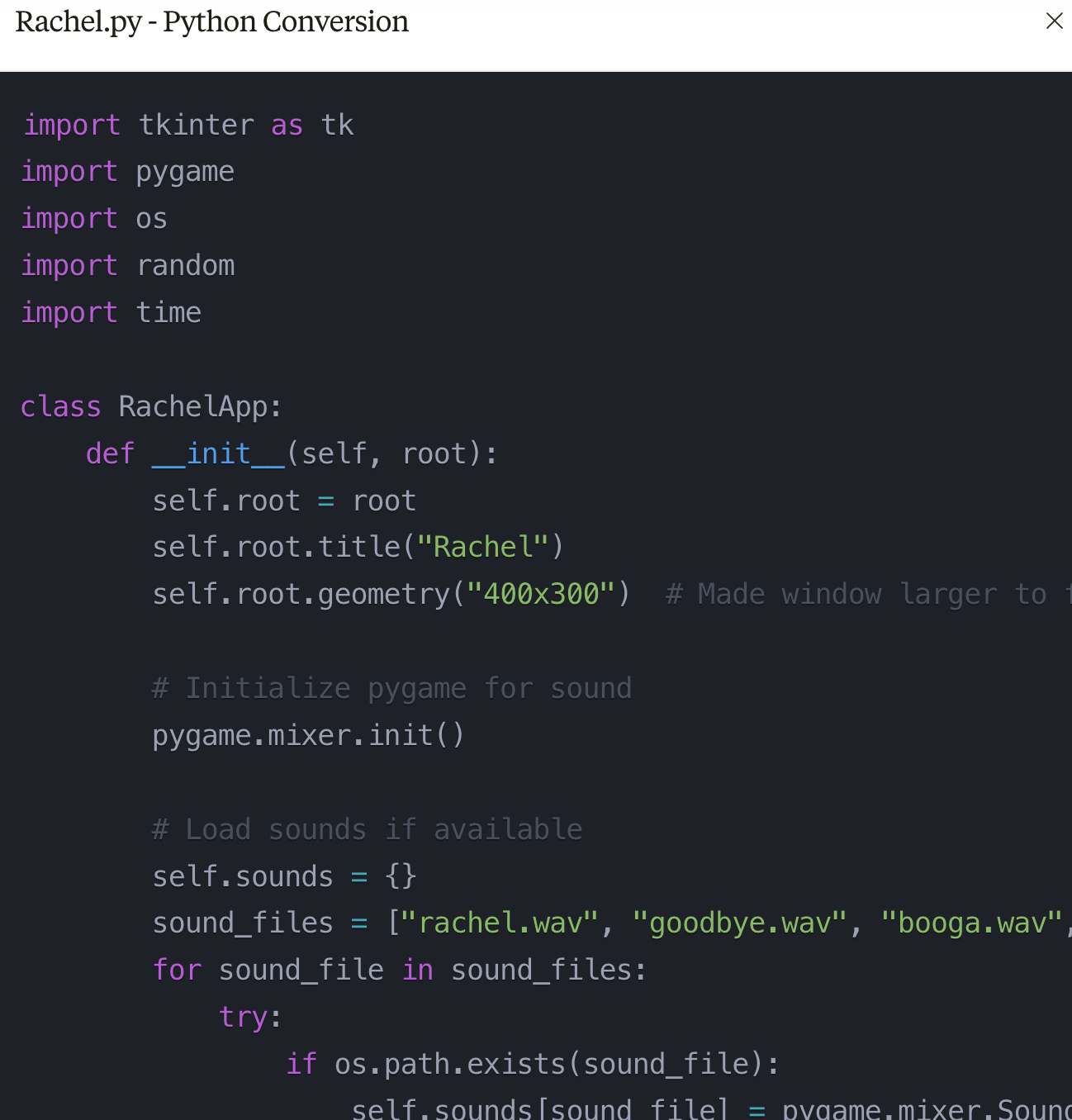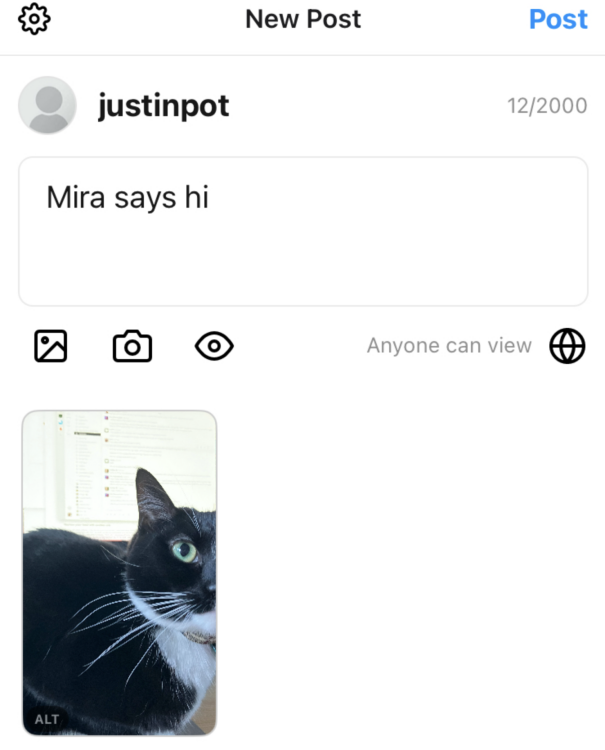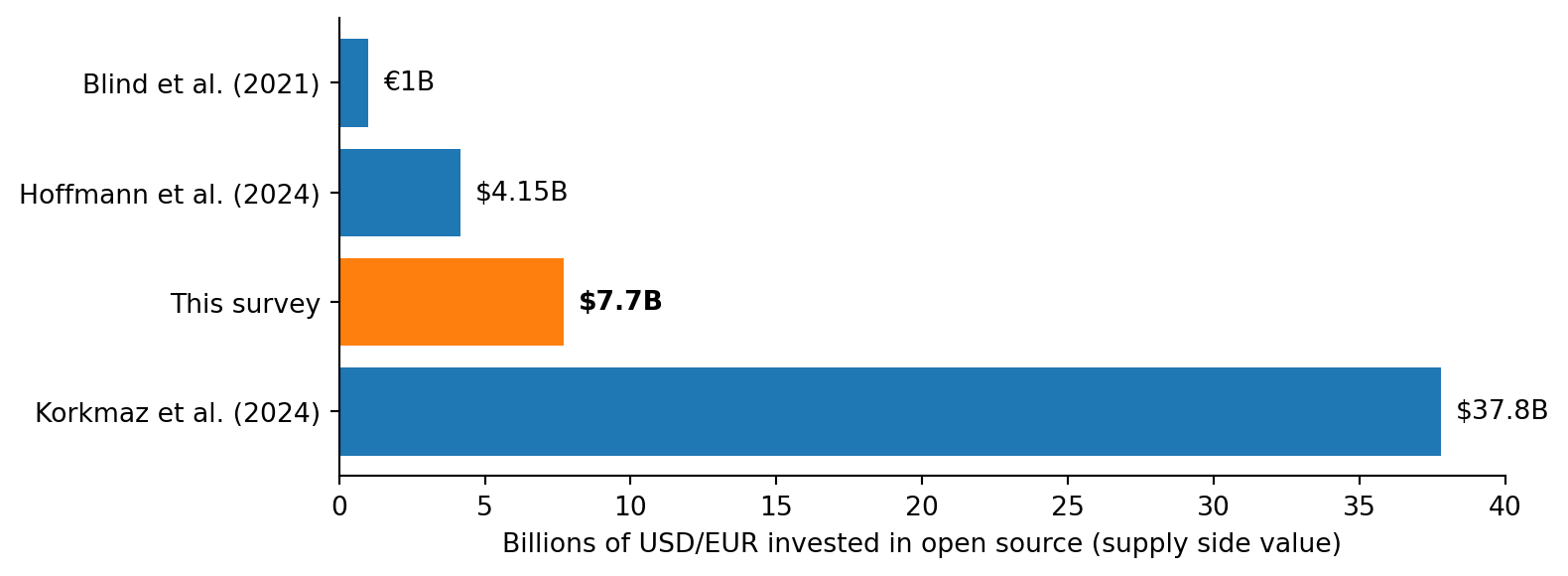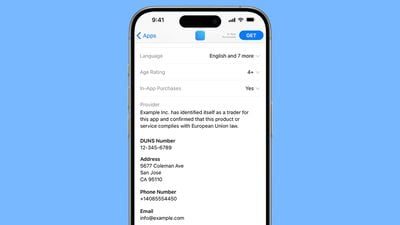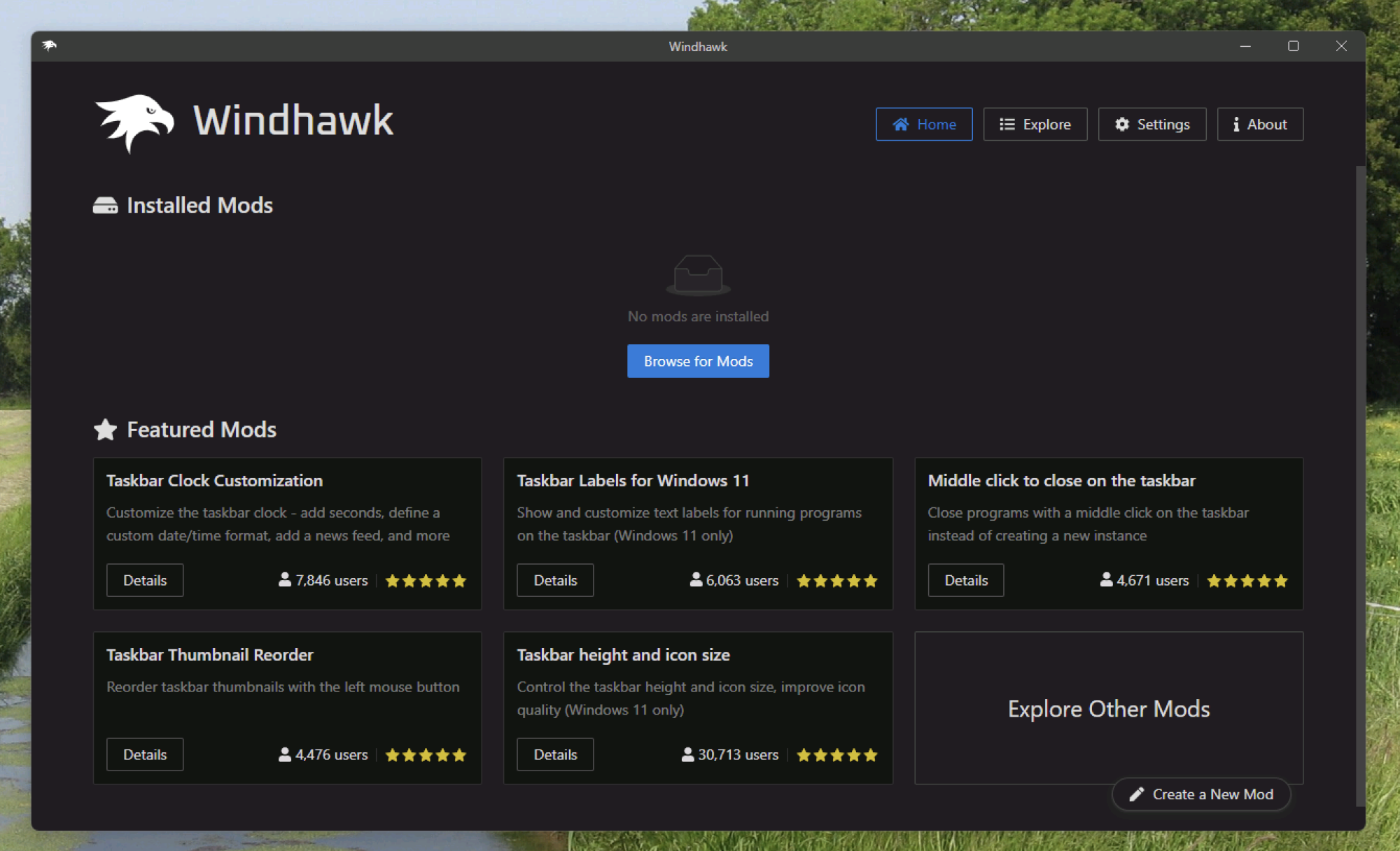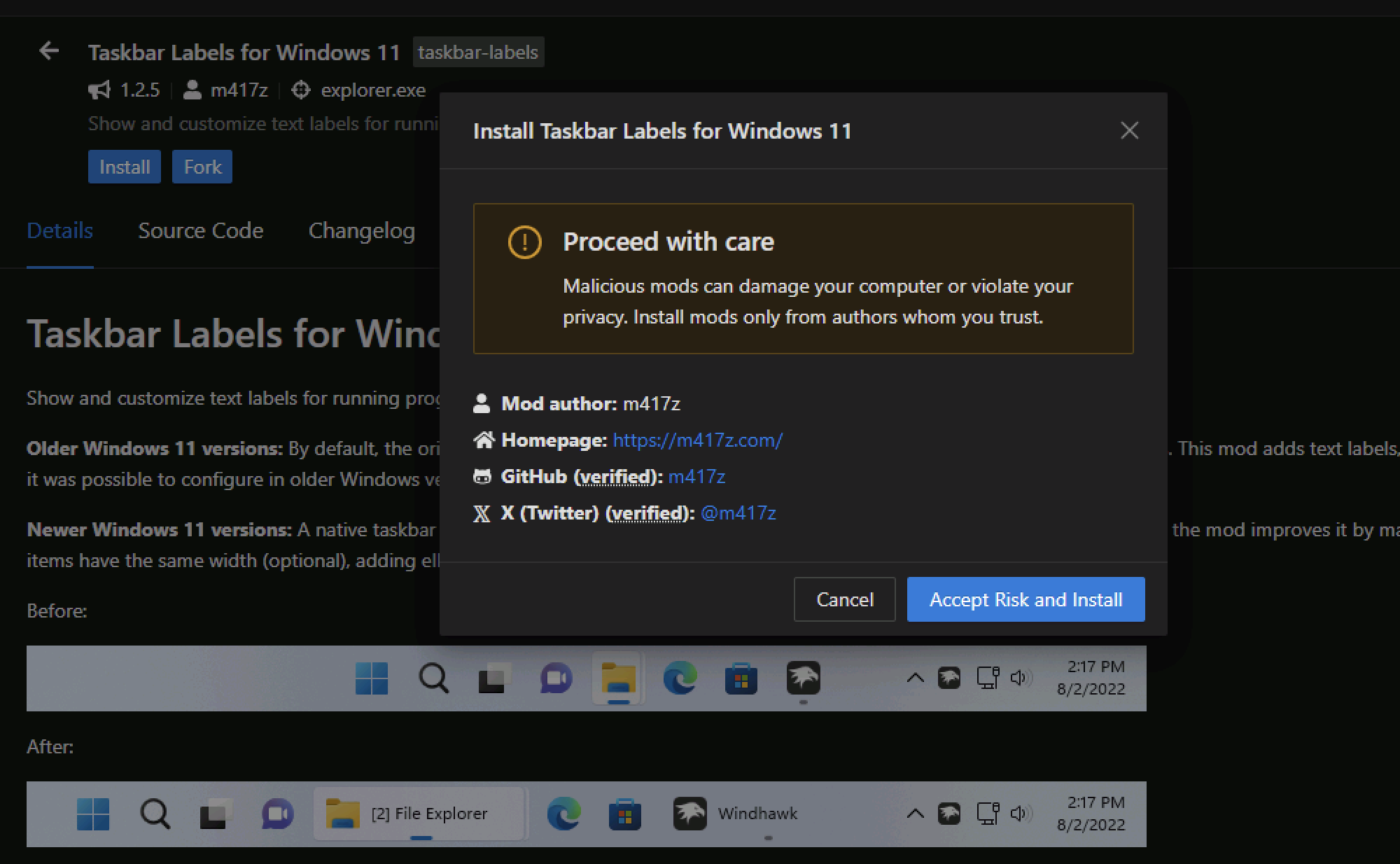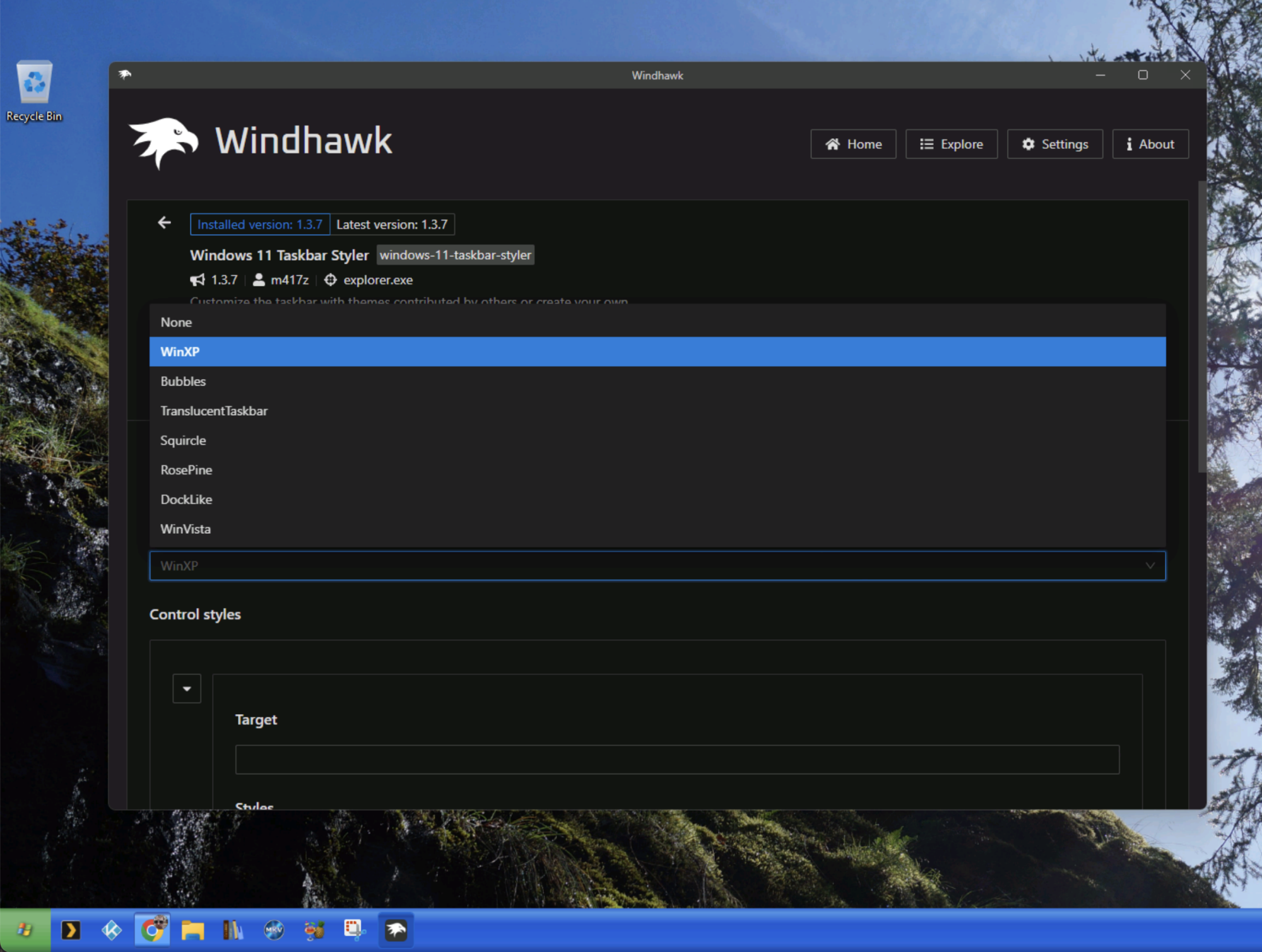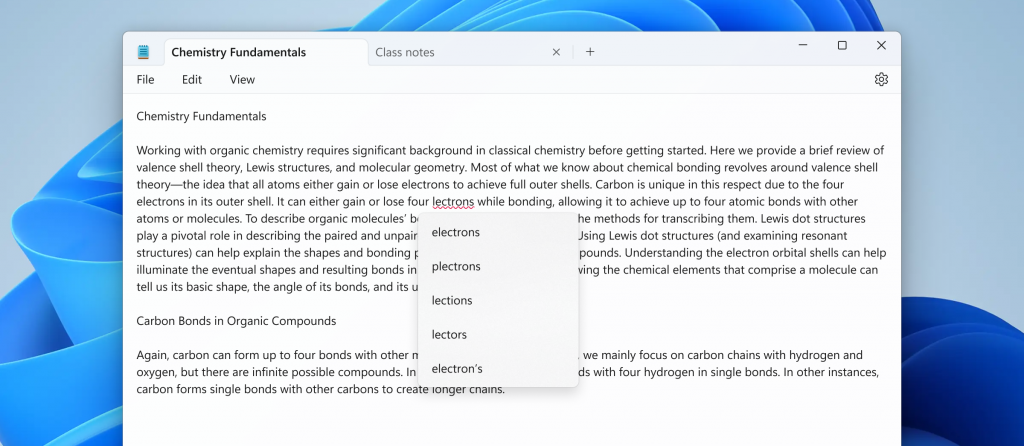With the perennial tensions between proprietary and open source software (OSS) unlikely to end anytime soon, a $3 billion startup is throwing its weight behind a new licensing paradigm — one that’s designed to bridge the open and proprietary worlds, replete with new definition, terminology, and governance model.
Developer software company Sentry recently introduced a new license category dubbed “fair source.” Sentry is an initial adopter, as are some half dozen others, including GitButler, a developer tooling company from one of GitHub’s founders
The fair source concept is designed to help companies align themselves with the “open” software development sphere, without encroaching into existing licensing landscapes, be that open source, open core, or source-available, and while avoiding any negative associations that exist with “proprietary.”
However, fair source is also a response to the growing sense that open source isn’t working out commercially.
“Open source isn’t a business model — open source is a distribution model, it’s a software development model, primarily,” Chad Whitacre, Sentry’s head of open source, told TechCrunch. “And in fact, it places severe limits on what business models are available, because of the licensing terms.”
[…]
Sentry, an app performance monitoring platform that helps companies such as Microsoft and Disney detect and diagnose buggy software, was initially available under a permissive BSD 3-Clause open source license. But in 2019, the product transitioned to a business source license (BUSL), a more restrictive source-available license initially created by MariaDB. This move was to counter what co-founder and CTO David Cramer called “funded businesses plagiarizing or copying our work to directly compete with Sentry.”
Fast forward to last August, and Sentry announced that it was making a recently acquired developer tool called Codecov “open source.” This was to the chagrin of many, who questioned whether the company could really call it “open source” given that it was being released under BUSL — a license that isn’t compatible with the Open Source Initiative’s (OSI) definition of “open source.”
Cramer swiftly issued an apology of sorts, explaining that while it had erroneously used the descriptor, the BUSL license adheres to the spirit of what many open source licenses are about: Users can self-host and modify the code without paying the creator a dime. They just can’t commercialize the product as a competing service.
But BUSL isn’t open source.
“We sort of stuck our foot in it, stirred the hornet’s next,” Whitacre said. “But it was during the debate that followed where we realized that we need a new term. Because we’re not closed source, and clearly, the community does not accept that we’re open source. And we’re not open core, either.”
Those who follow the open source world know that terminology is everything, and Sentry is far from the first company to fall in its (mis)use of the established nomenclature.
[…]
For now, the main recommended fair source license is the Functional Source License (FSL), which Sentry itself launched last year as a simpler alternative to BUSL. However, BUSL itself has also now been designated fair source, as has the all-new Fair Core License (FCL) which was contributed by Keygen, both of which are included to support the needs of different projects.
Companies are welcome to submit their own license for consideration, though all fair source licenses should have three core stipulations: It [the code] should be publicly available to read; allow third parties to use, modify, and redistribute with “minimal restrictions“; and have a delayed open source publication (DOSP) stipulation, meaning it converts to a true open source license after a predefined period of time. With Sentry’s FSL license, that period is two years; for BUSL, the default period is four years.
The concept of “delaying” publication of source code under a true open source license is a key defining element of a fair source license, separating it from other models such as open core. The DOSP protects a company’s commercial interests in the short term, before the code becomes fully open source.
[…]
In many ways, fair source is simply an exercise in branding — one that allows companies to cherry-pick parts of an established open source ethos that they cherish, while getting to avoid calling themselves “proprietary” or some other variant.
[…]